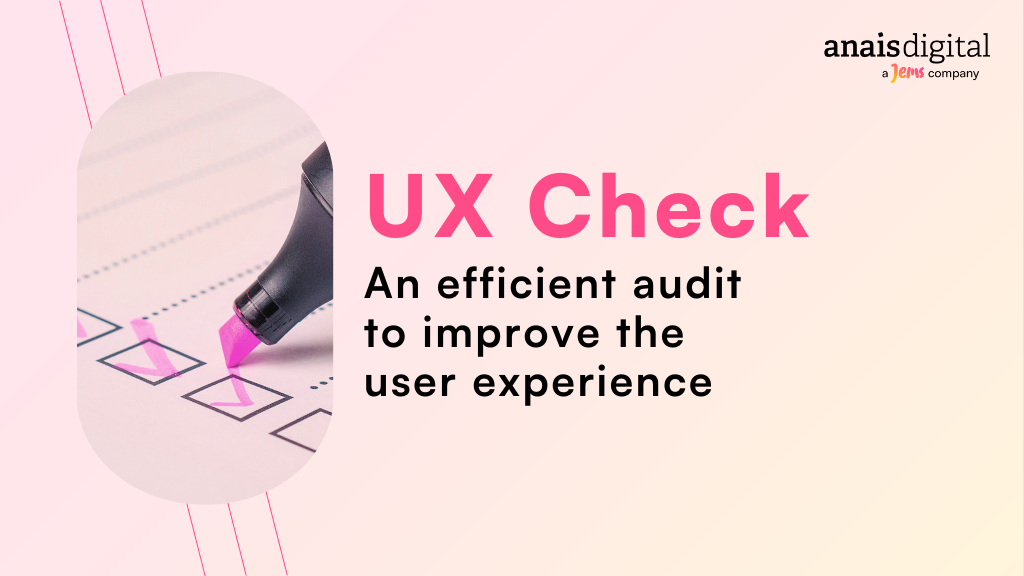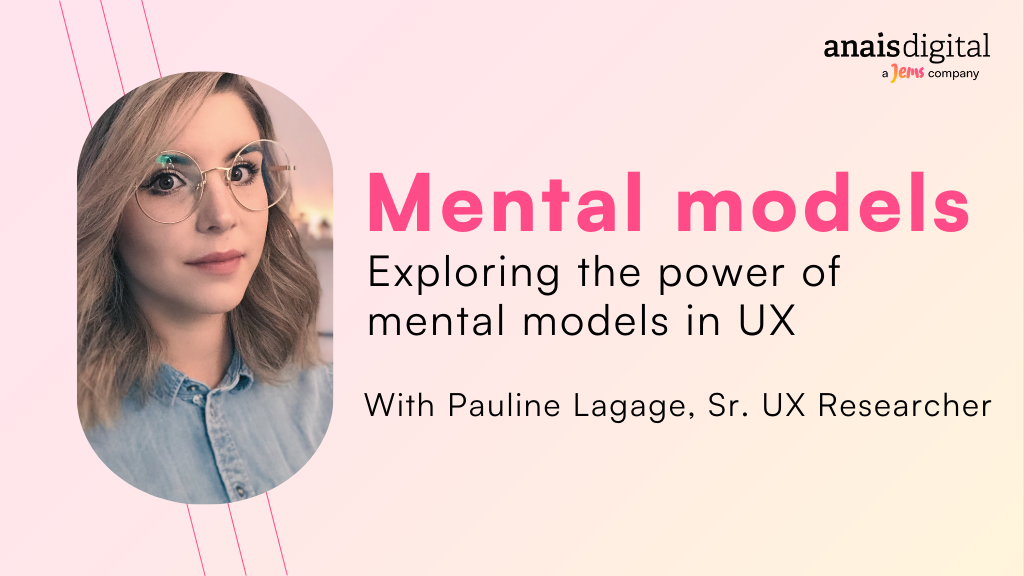As in many industries, artificial intelligence (AI) is pushing the boundaries of UX design. AI provides UX designers with powerful tools to meet rising user expectations. From rapidly analyzing massive amounts of data to instantly creating interfaces, AI is transforming every stage of the design process.
However, AI does not (yet) replace human expertise in UX. Rather, it acts as a catalyst, allowing designers to automate repetitive tasks and focus on innovation and creativity.
With many tools available, choosing the right ones can be challenging. We’ve selected 7 must-have AI tools that will save you time and help you streamline the creation of user experiences.
In this article, you’ll discover
- The top 7 AI tools that are transforming UX design
- The key features and benefits of each UX-enhancing tool
- How to choose the right AI tool for your specific UX needs
Table of contents
ChatGPT: Custom GPT for Retrieval-Augmented Generation (RAG)
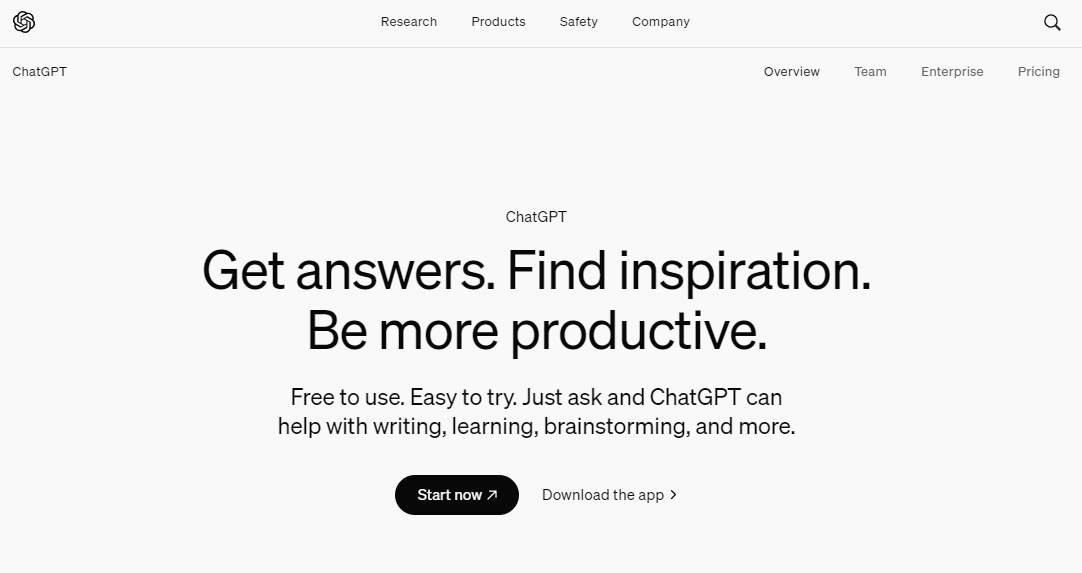
What is ChatGPT?
ChatGPT, developed by OpenAI, is a language model based on the GPT-4 architecture. It is designed to understand and generate text coherently and naturally in response to a variety of prompts and questions.
Trained on a large amount of textual data, it can assist in a variety of tasks such as writing text, answering questions, translating, generating ideas, and so on.
ChatGPT is used in a variety of applications, from customer service and training to content development and personal assistance.
Key features :
- Natural language understanding: Provide consistent, relevant answers to a wide range of questions
- Text generation: Create text for a variety of uses (documents, articles, stories)
- Translation: Translation of text between multiple languages
- Programming assistance: Help with writing and debugging code
- Text summarization: Condensing long texts into concise summaries
- Contextual responses: Maintain coherence in conversations
- Educational help: Provide academic responses and explanations
- Creativity: Generate ideas for creative projects
- Research and analysis: Find and analyze information for detailed answers
- Customer service: Automate and enhance customer interactions
- Personalization: Customize to meet specific user needs
- Security and ethics: Mechanisms to minimize bias and avoid inappropriate content
Pricing:
- ChatGPT : Free
- ChatGPT Plus : 18,45€ par mois€18,45 per month
- ChatGPT Team: €27,68 per month
- ChatGPT Entreprise : price on request according to company needs
How can ChatGPT be used in UX?
OpenAI’s ChatGPT is distinguished by Custom GPT, a feature that allows you to create customized versions of ChatGPT for specific tasks, including Augmented Data Retrieval (RAG).
This feature is particularly useful in UX to provide accurate, personalized answers, improve user interactions, and provide recommendations based on specific data.
Mistral AI: a language model to watch
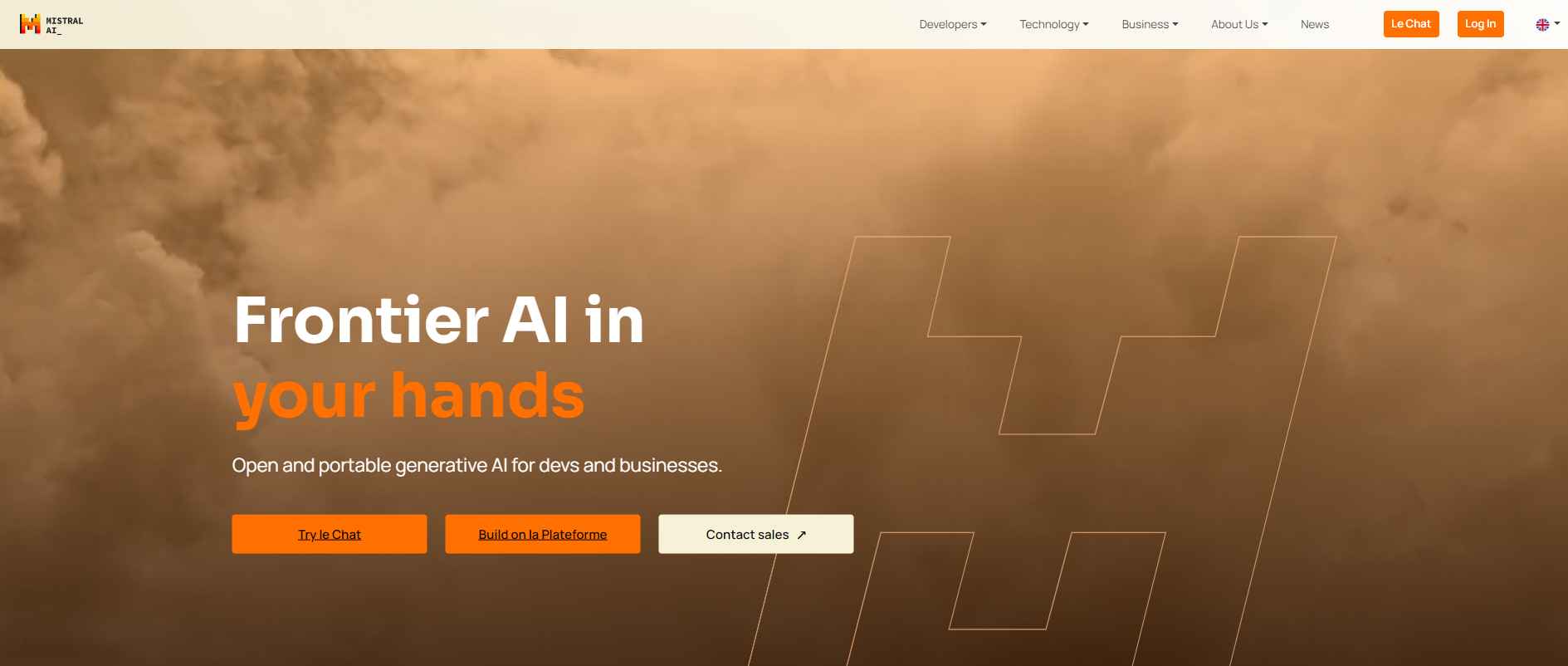
What is Mistral AI?
Mistral AI is an advanced natural language processing (NLP) model designed to understand and generate text in multiple languages. It uses embeddings to capture semantic meaning and can connect to external tools via APIs, facilitating the development of custom applications. Mistral AI also incorporates safeguards to ensure security and minimize bias in its results.
Key features
- Text generation: Mistral AI understands natural language and can follow instructions in multiple languages to generate text in response.
- Embeddings: Vector representations of text capture semantic meaning, facilitating many natural language processing (NLP) tasks.
- Calling functions: Allows Mistral AI models to connect to external tools via APIs, facilitating the development of custom applications.
- JSON mode: Users can enable JSON mode by setting the response_format parameter.
- Safeguards: Mistral AI has implemented safeguards to prevent drift and bias, which can be enabled via the safe_prompt boolean flag.
* New feature: Pixtral *
Pixtral 12B, the new feature of Mistral AI, represents a major advance in multimodal artificial intelligence. It excels at tasks such as graph comprehension, multimodal reasoning and analysis of complex documents or small images, by combining text and image processing. Applications include analysing complex visual documents and assisting in fields such as medicine and engineering, making human-AI interactions more intuitive and efficient.
Pricing
- Mistral Large 2: €2.70 per million tokens for entry and €8.20 per million tokens for exit.
- Mistral Nemo: €0.27 per million tokens.
- Codestral: Designed specifically for coding tasks, this model costs €0.90 per million tokens for input and €2.80 per million tokens for output.
- Pay-as-you-go pricing and several licensing options are also available, including a free non-commercial license and a commercial license for standalone use.
How can Mistral AI be used in UX?
Mistral AI, a language model developed in France, is characterized by exceptional efficiency with a reduced data volume. Open source and powerful, Mistral is an invaluable tool for UX designers, allowing them to analyze user behavior with a high degree of accuracy, even with limited resources.
Attention Insight: eye tracking simulation
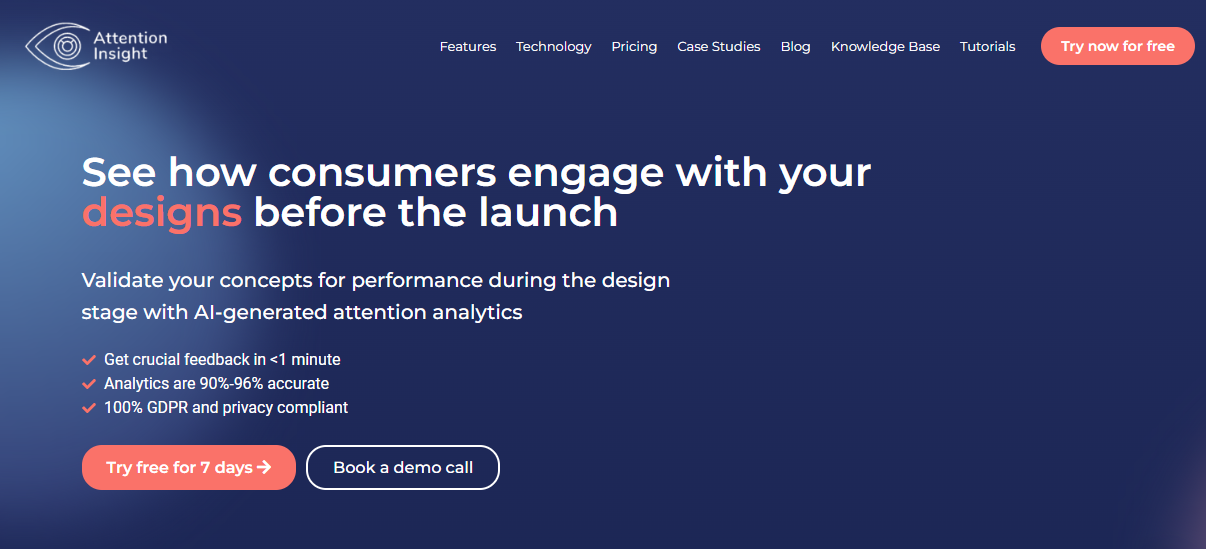
What is Attention Insight?
Attention Insight is a visual analytics platform that uses artificial intelligence to predict user attention to visual content such as ads, websites, and mobile applications. Using deep learning models and computer vision algorithms, Attention Insight provides detailed heatmaps and reports that show which areas of an image attract the most attention from viewers. This enables designers and marketers to optimize their creations for maximum visual impact and user engagement.
Key features
- Predictive heatmaps: Visualize the most attractive areas of a visual.
- Attention reports: Detailed insights into the performance of visual elements.
- Easy integration: Compatible with Sketch, Adobe XD, and Figma.
- Version comparison: Compare different versions of designs to optimize attention.
- First impression analysis: Identify elements that users notice first.
Pricing
- Basic: €29 per month
- Pro: €119 per month
- Hero: €299 per month
How can Attention Insight be used in UX?
Attention Insight is the benchmark eye-tracking simulation tool. It predicts where users will focus their attention on an interface without the need for in-person testing. This tool uses AI to provide predictive heat maps that help designers optimize the layout of visual elements for a better user experience.
Figma’s AI plug-ins: boosted design efficiency
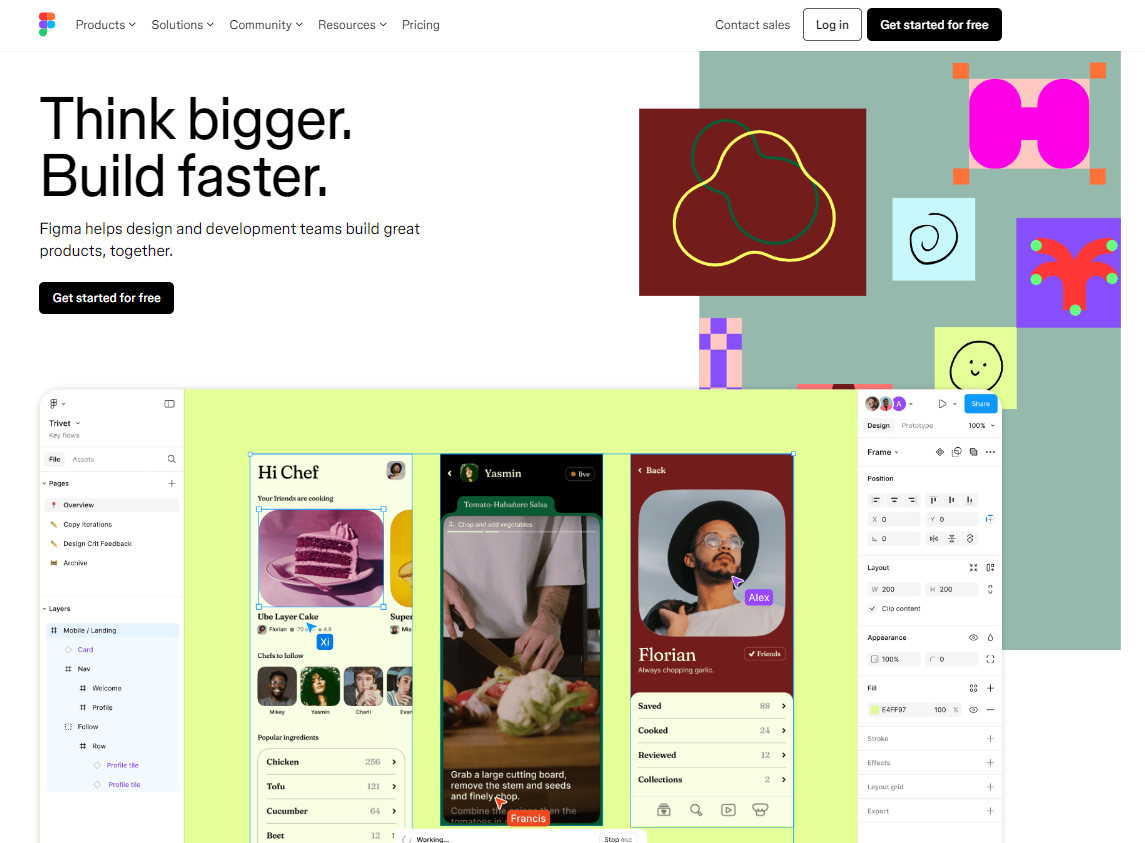
What are the AI plug-ins for Figma?
Figma is an online collaborative design tool that allows teams to create, prototype, and iterate interfaces in real-time, centralizing the UX/UI design process. Today, Figma is evolving through AI-integrated plug-ins that simplify design by automating complex tasks and providing intelligent solutions.
Examples of Figma plug-ins and their key features
- Magician
Magician is an AI plug-in that can generate visual content text from simple instructions. It is capable of creating icons, illustrations, or even layout ideas. - Remove BG
This plug-in uses AI to automatically remove backgrounds from images. With one click, it optimizes photos by isolating them from the background, making it very useful for quickly integrating visuals into designs without the need for external tools. - Spelll
Spelll is an AI-based spell checker for Figma. It helps avoid errors in interfaces while providing instant feedback on text quality. - Content Reel
Although it doesn’t rely exclusively on AI, this plug-in allows for the rapid filling of mockups with realistic content (text, images, avatars) by generating relevant data for a project. - Contrast
Contrast provides instant feedback on text readability and color contrast to ensure better accessibility.
Pricing
- Free: Basic plug-ins with limited features.
- Premium Subscriptions: Ranging from €10 to €50 per month for advanced features (e.g., full automation or detailed analysis).
- Pay-as-you-go: Some plug-ins are billed per use, offering flexibility based on the volume of content generated or analyses performed.
Discover how!
How can Figma’s AI plug-ins be used in UX?
Figma’s AI plug-ins streamline the UX design process by automating tasks such as content generation, adjusting mockups for responsive designs, and optimizing images. They also provide instant feedback on aspects like accessibility and readability, thereby improving the quality and efficiency of projects.
Maze Design: AI integration for open-ended question analysis
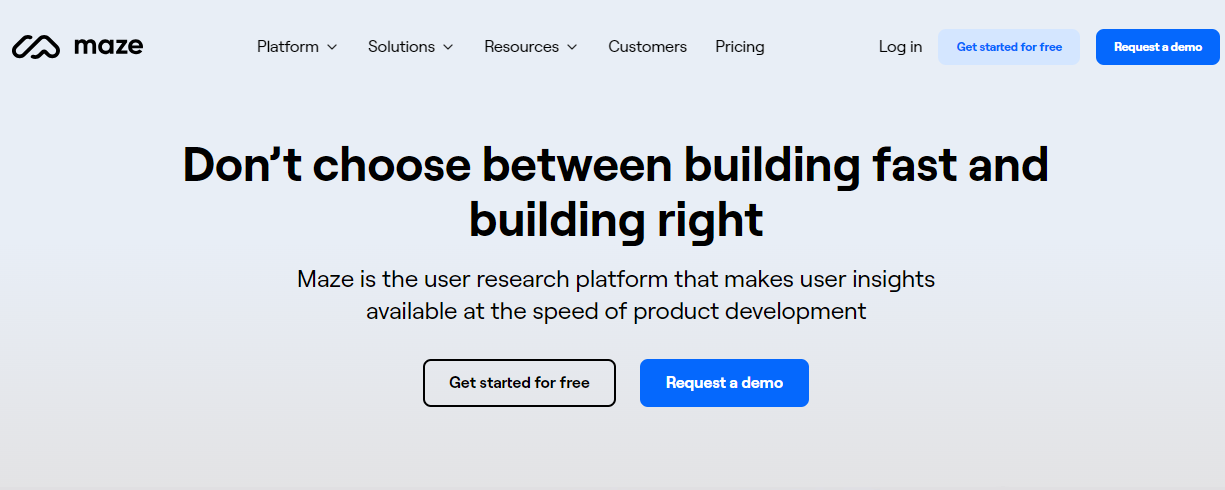
What is Maze Design?
Maze Design is a user research and prototype testing platform that helps design teams validate and improve their creations. It allows you to test interactive prototypes, analyze user paths, test tree structures, and gather qualitative feedback through integrated surveys. Maze Design generates detailed reports and insights for data-driven decisions, and facilitates team collaboration with real-time sharing and commenting capabilities.
Key features
- Prototype Testing: Enables interactive prototypes created in tools such as Figma, Sketch, Adobe XD, and InVision to be tested for user experience feedback. Plug-ins in Figma extend the tool by automating designer tasks and adding additional functionality such as style management and image optimization.
- User path analysis: Track the paths users take through a prototype to understand how they interact with the design.
- Tree testing: Evaluate navigation structure and information architecture to ensure users can easily find what they’re looking for.
- Integrated surveys: Create surveys to gather qualitative feedback directly from users.
- Reports and Insights: Generate detailed reports and analytics to support data-driven decision making.
- Concept testing: Validate ideas and concepts before moving to the prototyping stage.
- Team collaboration: Facilitate collaboration among team members with real-time sharing and feedback capabilities.
Pricing
- Basic: Free
- Starter: €91.34 per month
- Organization: Priced on a per-enterprise basis
How canMaze Design be used in UX?
Maze Design provides AI capabilities to improve the analysis of responses to open-ended questions. By automatically theming user feedback, this tool can quickly process large amounts of qualitative data, making it easier to identify trends and key insights. This capability accelerates decision making and helps UX teams align their designs with real user needs.
Odaptos: integrating UX and emotions
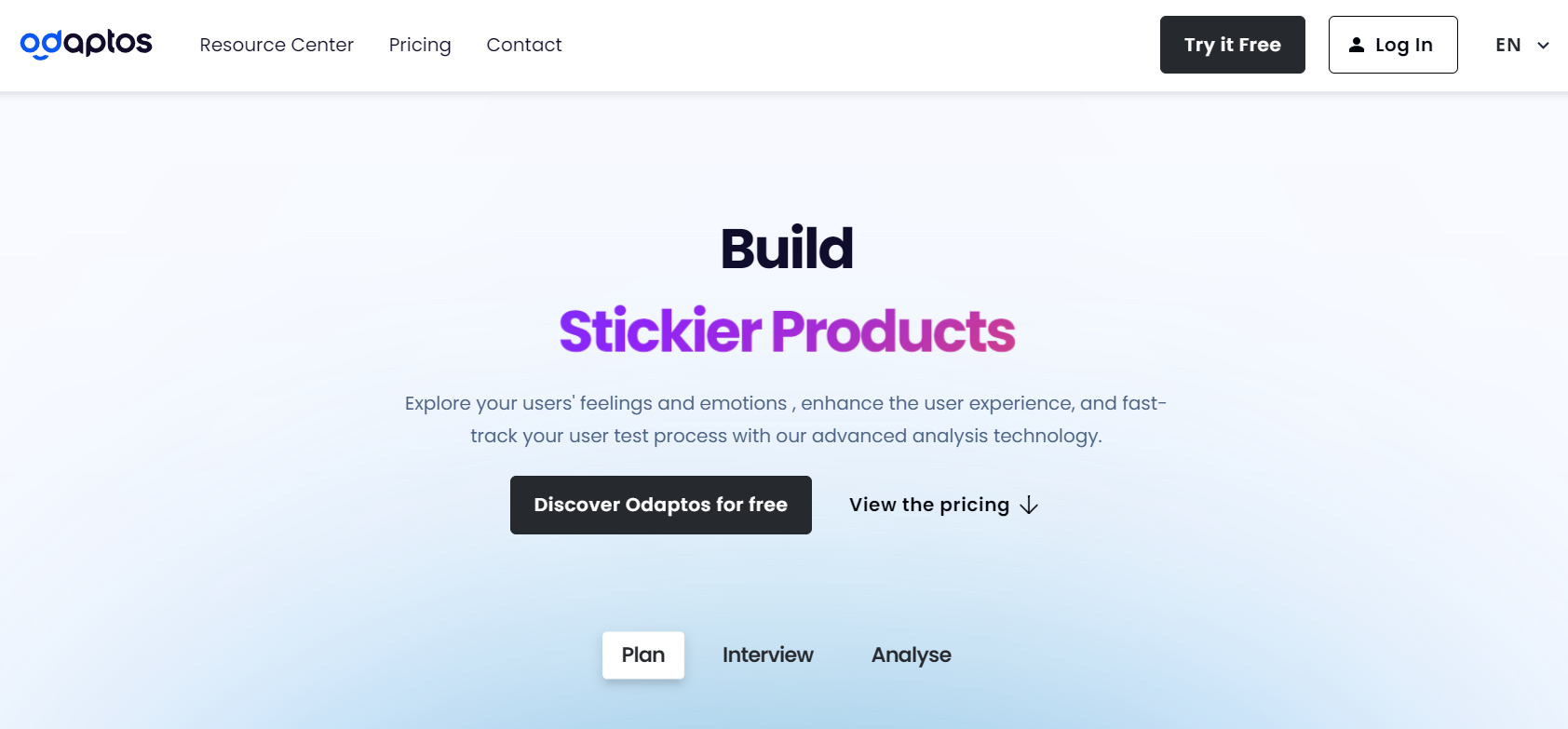
What is Odaptos?
Odaptos is a SaaS user experience testing platform for websites and applications. Odaptos technology uses artificial intelligence to automate testing via video conferencing, analyze user emotions and behaviors based on their verbal and non-verbal expressions, and generate detailed reports.
This makes it easier to organize qualitative interviews, quickly identify irritants, and deepen customer experience analysis.
Key features
- Emotion-based video player: Segmentation of key user test moments according to questions and participants’ emotional reactions for in-depth analysis.
- Automated transcription: Saves time by converting UX interviews to text for quick, detailed analysis.
- User Recruitment Widget: define your criteria and find the perfect testers for your UX studies with a single click.
Pricing
- Basic: free
- Plus: €600 per month
- Basic: €2.160 per month
- Corporate: price on request according to corporate requirements
How can Odaptos be used in UX?
Odaptos makes it possible to integrate UX with an emotional dimension. This tool measures and analyzes users‘ emotions in real time, providing a deeper understanding of their experiences and reactions.
This emotional dimension is crucial for creating designs that are not only functional, but also engaging and satisfying.
Dust: building personalized AI assistants to improve team performance
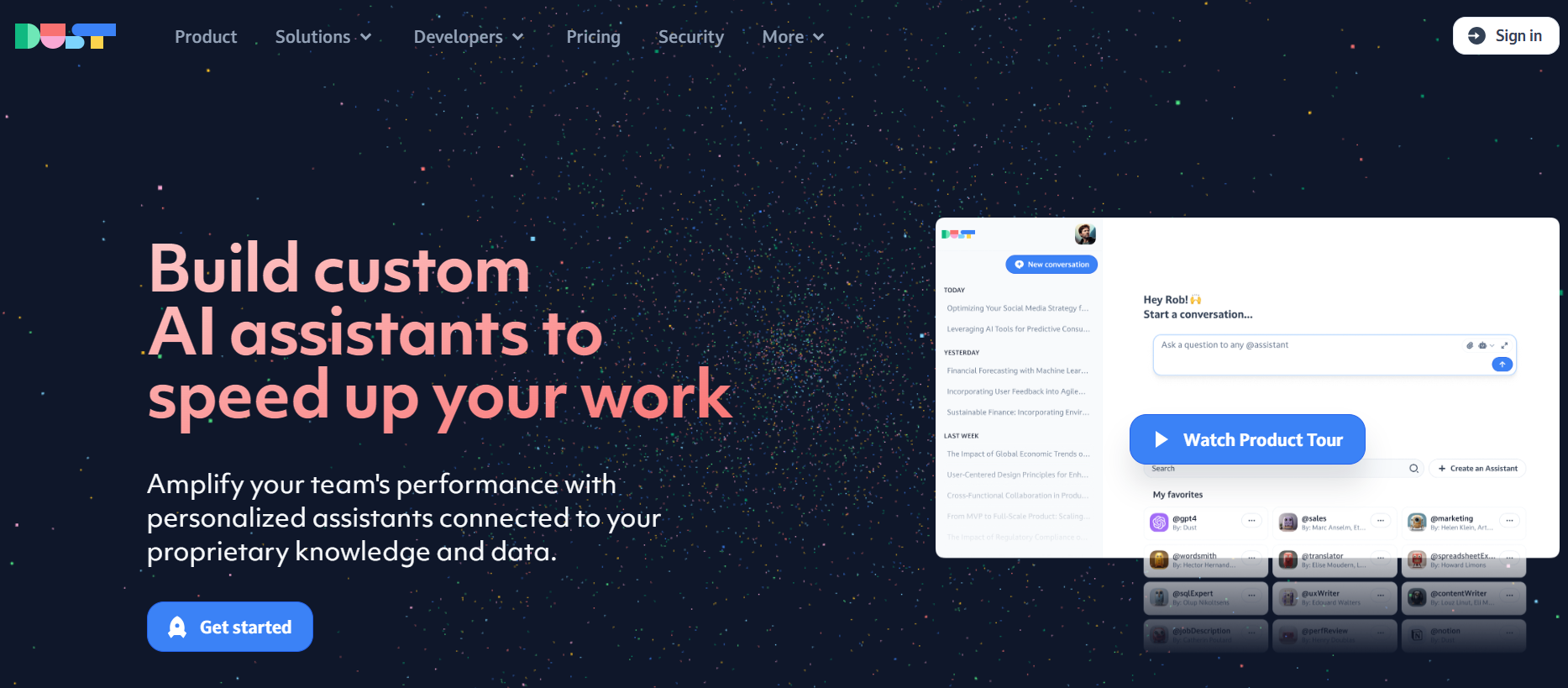
What is Dust?
Dust is an AI platform that simplifies data and workflow management by automating complex tasks. It adapts to business needs and helps users gain insights and make more informed decisions by combining data analytics and AI (such as natural language processing and predictive analytics). Dust is an online, browser-based platform that integrates with cloud environments such as AWS, Google Cloud, and Azure.
Key features
- Workflow Automation: Dust simplifies complex processes by automating repetitive tasks, improving efficiency and reducing human error. This allows teams to focus on high-value tasks.
- Data analytics: The platform provides analytics tools to extract critical information from large volumes of data. This helps organizations make informed decisions based on concrete data and key insights.
- Customization: Dust allows workflows to be tailored to the specific needs of each user. This flexibility ensures seamless integration with existing business processes.
- AI Integration: By integrating AI models such as machine learning and natural language processing, Dust optimizes decision-making tasks and processes. This improves the accuracy of analysis and responsiveness to new data.
Pricing
- 15-day trial: free
- Pro: €29/month/user (for small teams and startups)
- Enterprise: For companies with more than 100 employees
How can Dust be used in UX?
Dust can be used in UX to automate the collection and analysis of user data, enabling designers to better understand behaviors and preferences. By integrating Dust, UX teams can optimize their prototypes and workflows, gain insights faster, and test iterations more accurately. This helps create more personalized and effective user experiences while reducing the time it takes to make data-driven decisions.
Conclusion
Recommended tools such as ChatGPT with custom GPTs, Mistral, Attention Insights, Maze Design, Figma’s AI plug-ins, Odaptos, and Dust offer a wide range of possibilities for UX designers.
It’s important to remember that these tools, however powerful, do not replace human expertise. They are there to augment our capabilities, not replace them. The true art of UX design lies in how we use these tools to bring our creativity and empathy to life.
So where do we start? Here are a few tips:
- Identify your specific needs: What aspect of your UX process needs the most improvement?
- Start small: Choose one or two tools to test on a specific project.
- Measure the impact: Evaluate how these tools improve your efficiency and the quality of your designs.
- Stay current: The field of AI is evolving rapidly. Keep an eye out for new innovations.
Adopting AI in UX design requires a clear understanding of its capabilities and limitations. By integrating these tools into your workflow, you can not only gain efficiency, but also enrich your creative processes. It’s a balance between technology and human expertise where AI becomes an ally in creating more relevant and innovative user experiences.