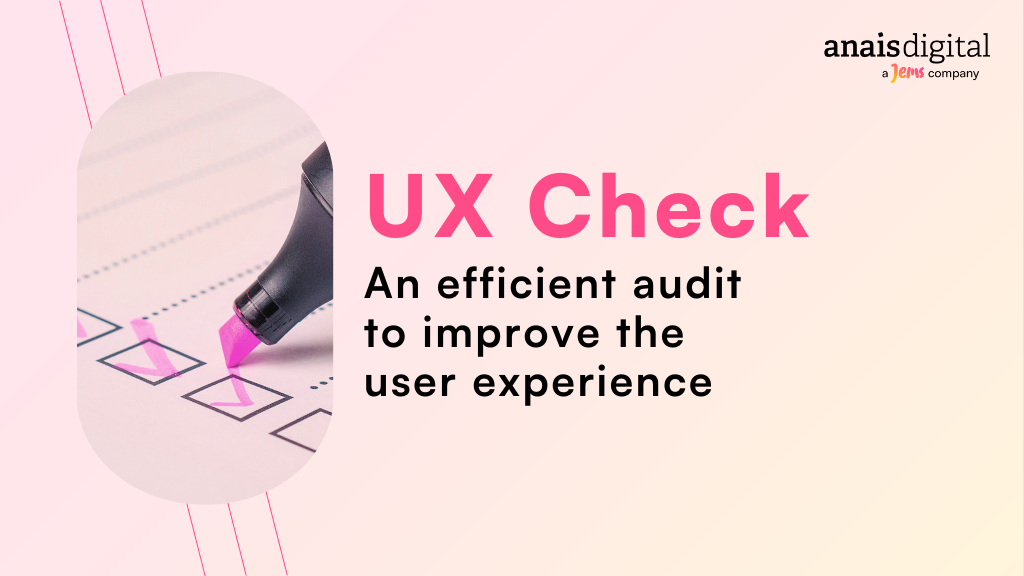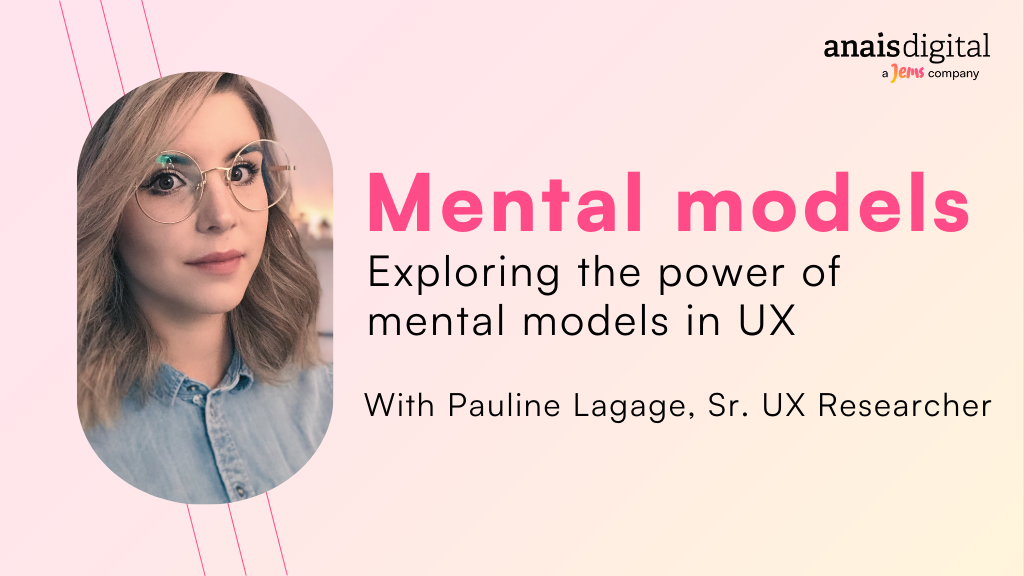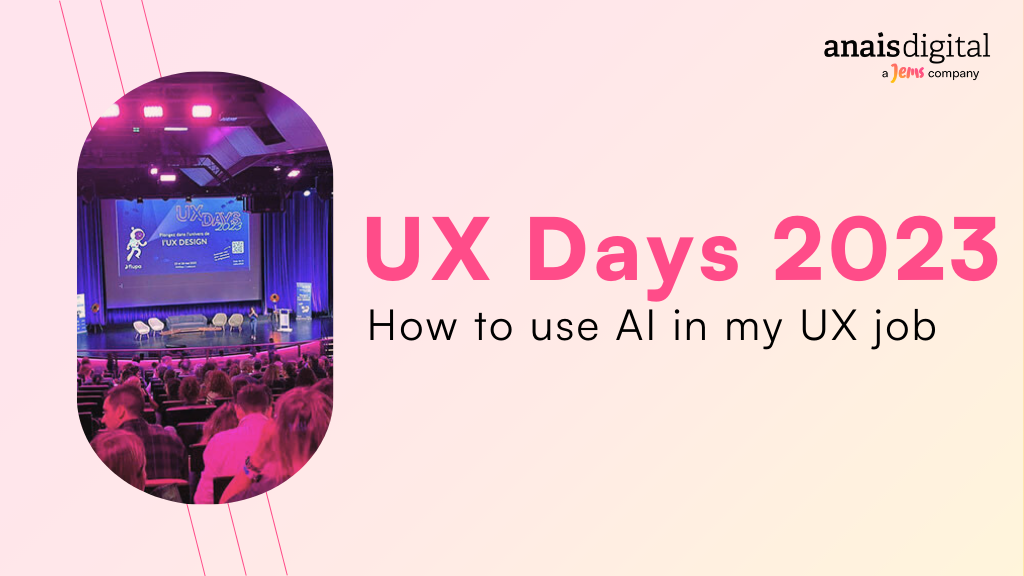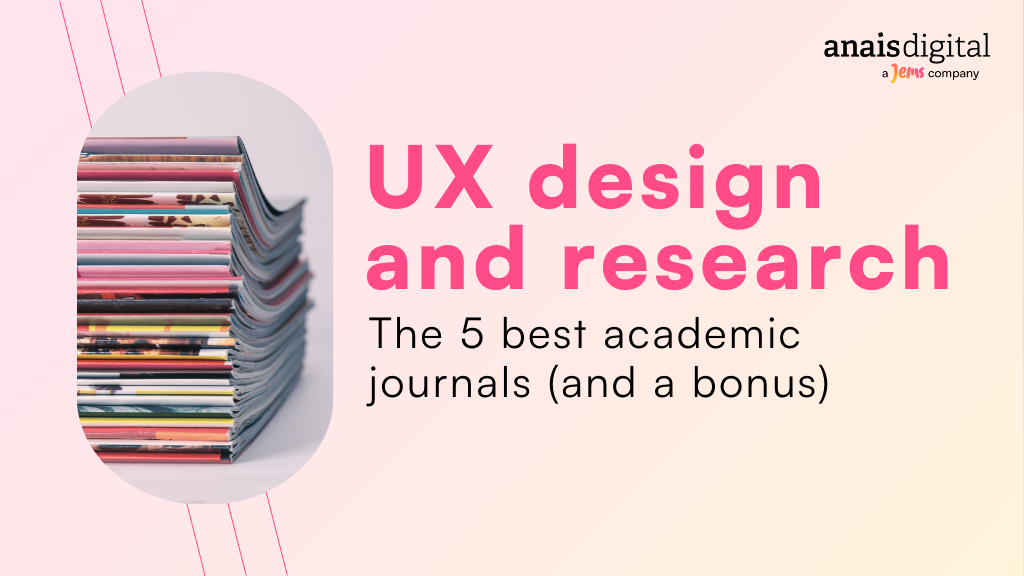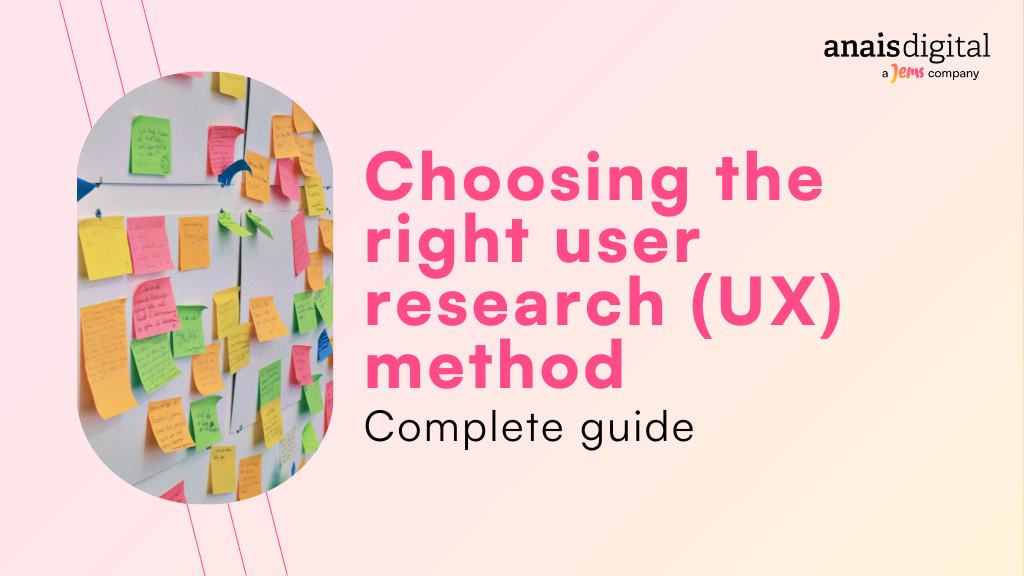
User Research is essential to the creation of compelling digital experiences. Understanding users’ needs, behaviors and motivations enables us to design products and services that truly meet their expectations. This article explores the different methods of user research, their classification, and how to choose them according to the context of your project.
I. Choose your method according to your UX challenge
User research methods can be classified into three broad categories depending on the UX challenge you’re facing. Here are a few examples for each category:
1. Generative methods: generative methods are used to better understand personas and imagine solutions. They are ideal for the initial phases of a project, when it is crucial to define user needs.
- Needs interviews: gather detailed information on user expectations and behaviors. This method is particularly effective for uncovering unmet needs and opportunities for innovation.
- Stakeholder workshops: facilitate understanding of project objectives and the needs of different stakeholders. They also ensure that all important voices are heard from the outset of the project.
2. Evaluative methods: evaluative methods analyze the interaction between the persona and a particular product or service in order to improve it.
- User testing: evaluates the ergonomics and efficiency of a product by observing users in action. This method helps identify friction points and improve the user experience.
- Analytics: behavioral statistics that provide quantitative data on product use. They help to understand how users interact with the product, and to identify trends and patterns of use.
3. Hybrid methods: hybrid methods enable us to better understand personas while analyzing their interactions with the product.
- Card sorting: helps organize information in a way that is intuitive for users. This method is essential for structuring information so that it can be easily accessed and understood by users.
II. Choice of methods according to project impact
The choice of user research methods can also depend on two factors: the level of user knowledge and the urgency of the project. Positioning your project on this matrix will help you choose the most appropriate method.
1. Low user knowledge and high project urgency:
- Unmoderated user tests: unmoderated user tests for rapid results.
- Clickstream: analysis of clicks to understand user paths.
- Email survey: e-mail surveys to gather user opinions quickly.
2. Low user knowledge and low project urgency:
- User tests: moderate testing for detailed insights.
- Interviews: in-depth conversations with users.
- Observation: study of user behavior in their natural context.
- Diaries: journals kept by users to document their interaction with the product.
3. High level of user knowledge and project urgency:
- Cognitive walkthrough: usability evaluation following a user scenario.
- Expert evaluation: analysis by UX experts.
- Design Studio: collaborative workshop to generate design ideas.
4. High user knowledge and low project urgency:
- Remote user tests
- A/B test: comparison of two versions to determine which is more effective.
- Prototype: interactive models to test design concepts.
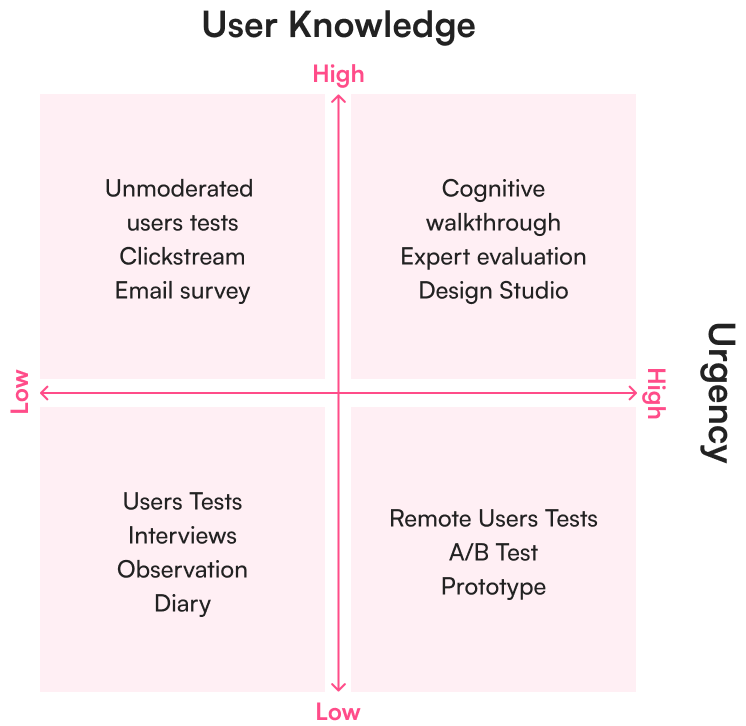
III. Choice of methods by phase of the user-centered design process
Each phase of the user-centered design process requires specific methods. Here’s an overview of the phases, each explained in one sentence, and the methods recommended for each phase.
1. Discovery phase: understanding user and project needs.
- Stakeholder workshop: understanding stakeholder needs.
- Needs interviews: identify user expectations.
- Questionnaires: gather quantitative data.
- Benchmark: compare with market standards and draw inspiration from best practices. This method ensures that the product is competitive and aligned with market expectations.
2. Conceptualization phase: transforming insights into ideas and high-level design concepts.
- Strategy Workshop: defining vision and objectives.
- Design Studio: generate design ideas.
- Card sorting: organize information.
- Personas: create typical user profiles. Personas help keep the end-user at the center of the design process.
3. Design phase: designing the product.
- Wireframing: interface sketches. This method visualizes the structure and hierarchy of information before moving on to the prototyping phase.
- Prototyping: interactive models to test concepts. Prototypes enable design concepts to be rapidly tested and iterated on before being developed.
4. Testing phase: evaluate to iterate.
- User tests: assess ergonomics and attractiveness.
- Eye tracking: analysis of eye movements. This method provides insights into what attracts users’ attention and how they navigate the interface.
- A/B testing: comparison of versions.
- Tree testing: verification of navigation structure. This method helps ensure that users can easily find what they’re looking for.
- UX scales: measure user satisfaction.
5. Development phase: building the solution.
- Expert analysis: evaluations by UX specialists.
- Cognitive evaluation: checking comprehensibility.
- Accessibility check: ensuring accessibility for all users.
6. Listening phase: continuous monitoring while the product is online.
- Analytics: Performance tracking.
- Behavioral statistics: Analyze behavior.
- Questionnaires: Collect ongoing feedback.
- Logs: Document interactions.
- Interviews: Evaluate feedback.
- Micro feedback: Gather rapid feedback.
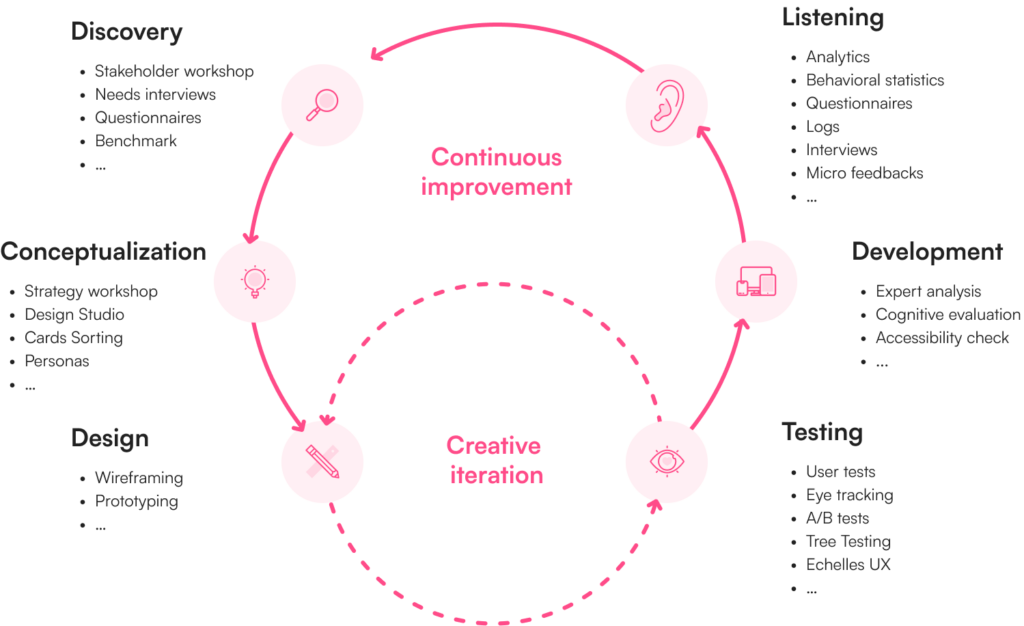
IV. Choice of methods by type of data and type of research
User research methods can also be classified according to the type of data (quantitative or qualitative) and the type of research (behavioral or attitude-based). Here are just a few examples from each category:
1. Behavior-based quantitative methods: quantitative methods provide data on what happens and how often it happens.
- Analytics: quantitative usage data.
- A/B testing: version comparison.
- Clickstream: analysis of clicks.
- Unmoderated user tests.
- Tree testing: validation of navigation structure.
2. Behavior-based quali methods: qualitative methods explore how and why users behave the way they do.
- Observation: Study of behavior in context.
- User tests: Moderate testing in real-life situations.
3. Attitude-based quantitative methods: Attitude-based quantitative methods gather data on what users say and think.
- Survey: opinion polls.
- Online user feedback.
4. Attitude-based quali methods: Attitude-based qualitative methods explore users’ thoughts and feelings in depth.
- Interview: detailed conversations.
- Design studio: collaborative design sessions.
- Card sorting: organizing information.
- Desirability testing: assessment of user preferences.
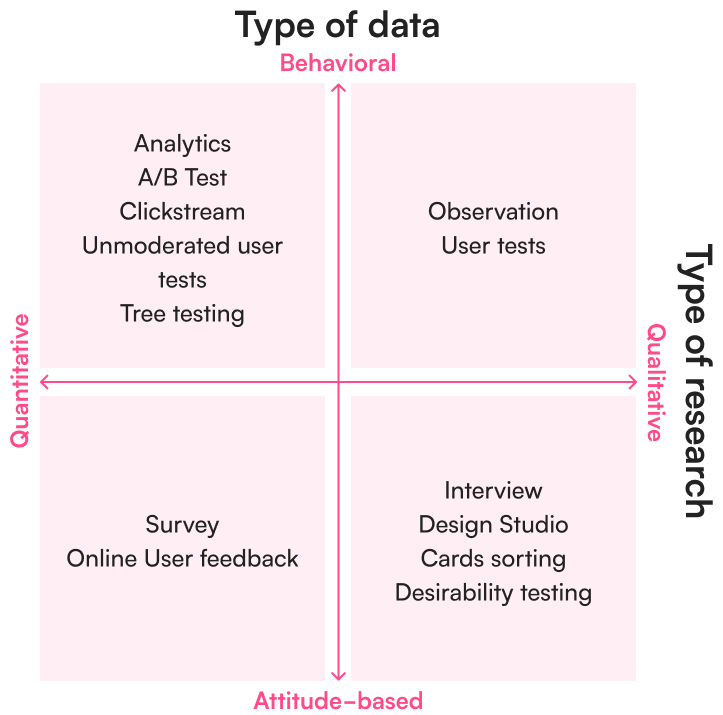
V. Choosing methods according to budget
Budget is a crucial factor in the choice of user research methods. Here’s a comparison between guerrilla and conventional methods:
- Guerrilla methods: fast and economical, but less precise (e.g. rapid user testing). These methods are ideal for obtaining quick insights on a limited budget.
- Classic methods: more expensive, but offer more detailed insights (e.g. market research, in-depth user testing). Recommended when sufficient resources are available to obtain more exhaustive data.

Conclusion
The choice of user research method depends on the context, project objectives and available budget. Each method has its advantages and limitations, and it is often useful to combine several approaches to provide a complete overview. Finally, for those looking for specific tools, the interactive map of UX tools can be a valuable resource.
Would you like to learn more about UX research methods? Here are additional resources recommended by Alex Dehon, UX Lead at Anais Digital
- Nielsen Norman Group – Which UX Research Methods
- Nielsen Norman Group – UX Research Cheat Sheet
- Nielsen Norman Group – Quant vs Qual
- Carine Lallemand, Méthodes de Design UX : 30 méthodes fondamentales pour concevoir et évaluer les systèmes interactifs (Eyrolles, 2015)
- Sylvie Visonneau, Les Méthodes UX : 20 méthodes pour concevoir des expériences captivantes (Eyrolles, 2018)
- Brad Nunnally et David Farkas, UX Research: Practical Techniques for Designing Better Products (O’Reilly Media, 2016)